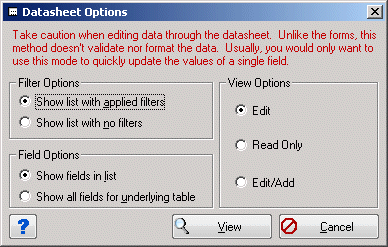
Filter Options
Datasheet Mode
Mouse Tracks provides a quick way to edit or view multiple records by way of Datasheet Mode.
WARNING! This mode is mostly used to quickly edit a field or two in multiple records. You must be very careful when editing records in Datasheet Mode. This mode will allow you to enter values into fields that the normal form mode would not allow. For example, you could assign the User ID of a computer to a user that does not exist in your database. Most likely you would not want to do this. If you did happen to do this, the next time the Administrator runs a check on discrepancies, the invalid entry would be set to null. Also, this mode will allow you to enter more characters in a field than the field size supports. If you do this, you will get an error when you try to move to the next field or close the form. As previously stated, this mode is most useful when you need to quickly update a field or two for multiple records. For example, let us say that your company just installed a new phone system and everyone's extension changed. You could open the user list in Datasheet Mode and quickly update the extensions for all your users. A Mouse Tracks Administrator can disable datasheet mode for Mouse Tracks users that do not have administrative access by choosing Tools--Configure Mouse Tracks and unchecking the 'Allow datasheet mode' option. 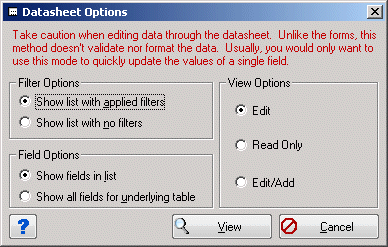
Filter Options
Show list with applied filters - Select if you wish to see the records as they were filtered in the list.
Show list with no filters - Select to see all the records in the table (not just ones that are currently being displayed in the list).
Field Options
Show fields in list - Select if you wish to only see the fields that the list has displayed.
Show all fields for underlying table - Select if you want to view every field available to this list.
Note: If you select all fields, you will not be able to determine the order of the fields.
View Options
Edit - to open the list in Edit Mode.
Read Only - to open the list as Read Only.
Edit/Add - to open the list in edit mode with the ability to add new records.